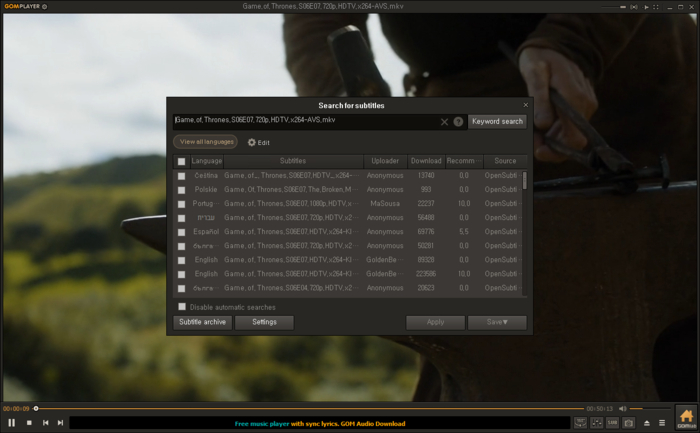GOM Player
Media player that was designed specifically for Windows
The GOM Media Player is a fast, stable and versatile media player for Windows.
GOM Media Player for Windows is an excellent option for playing many different types of video and audio files. GOM Player is powerful yet very user-friendly. It includes support for practically all codecs that the average user is likely to use. In the event you come across a format it doesn’t support, the software will actually use the Internet to detect the necessary codec, locate and install it. It will then install and configure the codec, and this convenience can all take place in a matter of seconds. In addition, advanced users who prefer greater control can handle this process themselves.
This approach to user-friendliness is evident when you first run the program. Rather than abandon the user to setup or take care of everything behind the scenes, it provides a guided process. It asks the user questions about his or her setup, and then configures itself accordingly. Not everything is handled by this configuration tool, so you may still need to do some set up afterward, and advanced users can dig in to the control panel and tweak the program to their hearts’ content.
The control panel and the UI overall are well-organized and provide access to all of the features that the program offers without being overwhelming. It has most of the features you’d expect as well, such as the ability to manipulate subtitles or shift audio to get playback in sync. There are some features, such as color correction, that are missing, however, and some of these stand out due to how commonplace they are. These omissions are compounded by the fact that the program doesn’t support plugins. The program does, however, support skins, and there are a number of themes included during installation as well as hundreds perhaps thousands that you can download from the Web.
One area where GOM Media Player comes up short in the user-friendliness domain is during installation of the program itself. GOM wants to install the Google bar and perhaps some other software. None of the software it offers is particularly offensive and you may even want it. Nevertheless, these programs are checked for automatic installation, and that approach will always be a bit unsavory.
Pros
- Built-in support for many video formats
- Able to download new codecs via the Internet
- Supports skins
Cons
- Offers bloatware during installation
- Missing some minor yet common media player features